Systems and Security News and Notifications
There are issues with the AU phone system including external calling to AU phones and calling from AU phones to external lines. There is currently an area-wide outage with the university’s phone server vendor. An update will follow as soon as more information is available. For questions, please contact the…
The printing issues are now resolved. For questions, please call the ITS Helpdesk at 630-844-5790.
ITS is aware of printing issues and is working on resolving the issue. For questions, please contact the ITS Helpdesk at 630-844-5790.
The Internet service on campus is back up and available. We apologize for the disruption.
The Internet service on campus is currently unavailable and ITS is working with the vendor to bring the service back up. We apologize for the disruption.
The printing issues at the Aurora campus are now resolved. For questions, please call the ITS Helpdesk at 630-844-5790.
Printing at the Aurora campus is not functioning and ITS is working to resolve the issue. For questions, please call the ITS Helpdesk at 630-844-5790.
Printing performance issues were resolved within an hour of the initial notification. For questions, please contact the ITS Helpdesk at 630-844-5790.
Printing performance has slowed and ITS is currently working on a resolution with the vendor. For questions, please contact the ITS Helpdesk at 630-844-5790.
Please be aware of recent text messages sent to your personal phone that appear to have been sent from Aurora University staff. These requests are scams and are not from official university staff.